Steps to create iscsi and mount it on Windows and macOS.*END
iSCSI allows access to storage over a local network.
It needs an initiator on the computer and a target on the storage server.
Need more help?
Answer ID 14166: How to Fix iSCSI Target that no Longer Seen in My Cloud Dashboard
About iSCSI Target
Supported Features
- Use on the local network is supported.
- The first character must be a letter or number.
- Supported characters are "a-z", "0-9", "-", ",", and ".".
- Sizes can range from 1 GB to 16 TB.
Limitations
- Not supported on My Cloud Single-bay and Mirror.
- Remote access over a WAN is not supported.
- Uppercase letters are not supported.
- Decimal sizes like 1.5 are not supported.
- macOS Mac OS doesn't include an iSCSI initiator by default.
A third-party app is required. - My Cloud OS 5 iSCSI Target can't use 100% of disk space.
1% of the disk space is reserved.
Need more help?
Answer ID 30067: 1% Disk Space Not Available for Use on My Cloud OS 5
Create an iSCSI Target
- Access the Dashboard.
Need more help?
Answer ID 29818: Steps to Access the Dashboard of a My Cloud OS 5 - Click Storage.
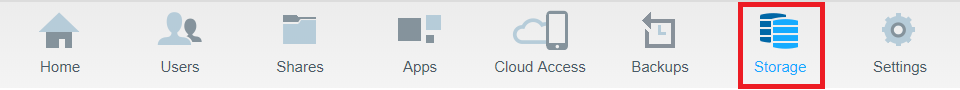
- Click iSCSI.
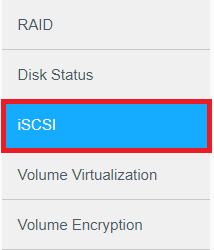
- Turn iSCSI ON.
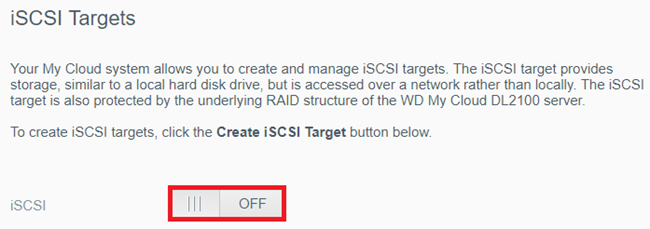
- Click Create iSCSI Target.
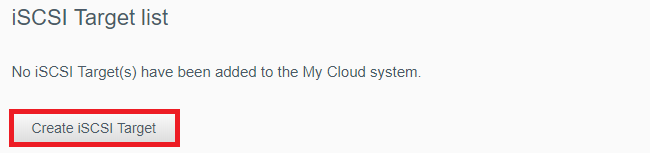
- Type an Alias (iSCSI name).
Choose the Volume.
Set the Size.
Click Next.
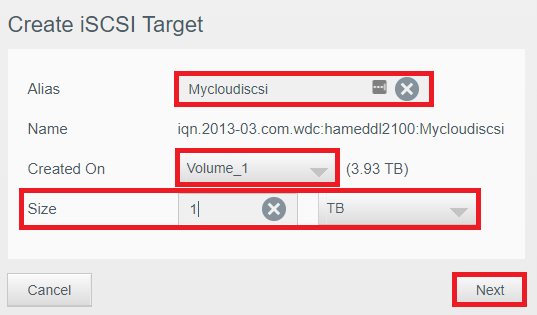
- Select None for no authentication use.
Click Apply.
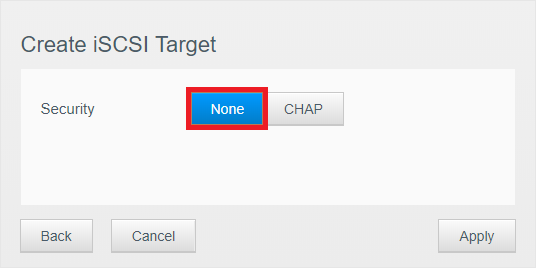
Select CHAP to set authentication.
Type Username and Password.
Click Apply.
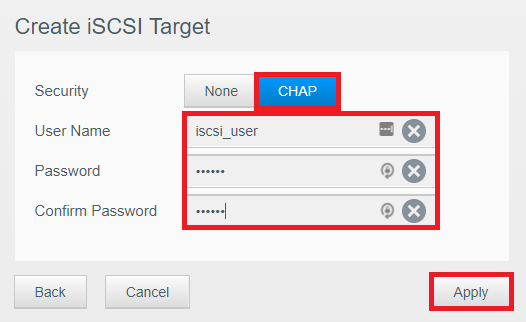
It may take sometime to create the iSCSI target.
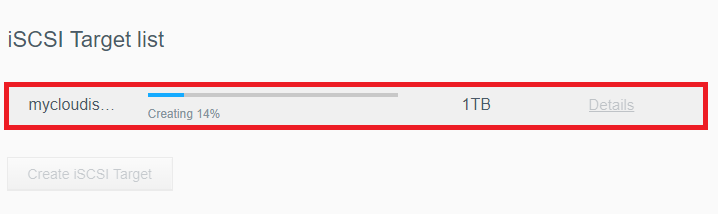
Manage an iSCSI Target
- Access the dashboard.
- Click Storage.
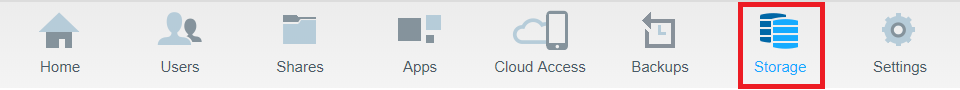
- Click iSCSI.
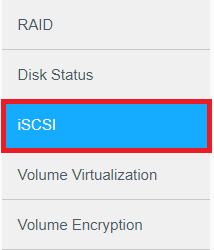
- Click Details.
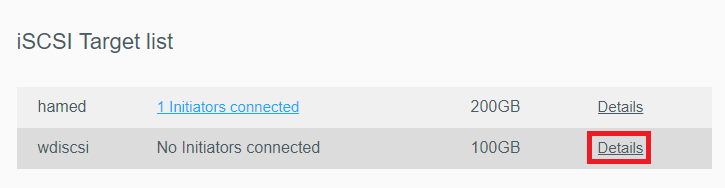
- Click Disable to turn off iSCSI.
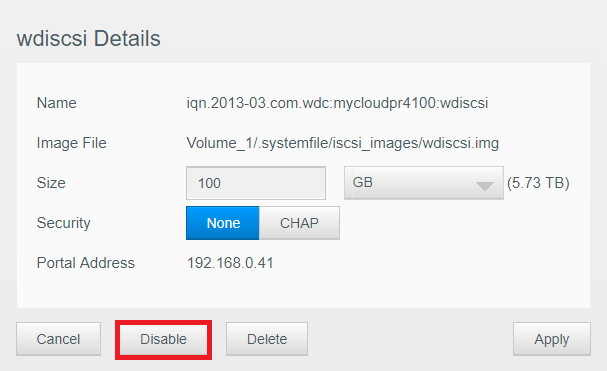
Click Enable to turn on iSCSI.
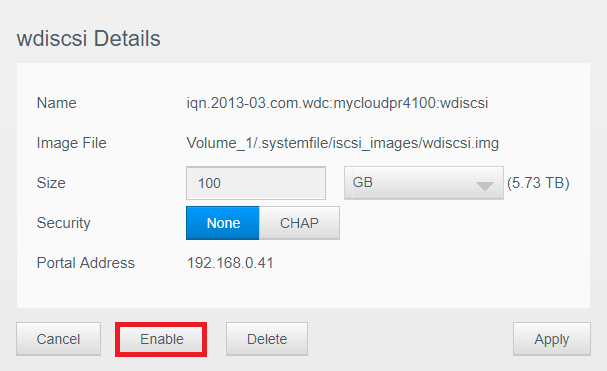
Click Delete to remove iSCSI.
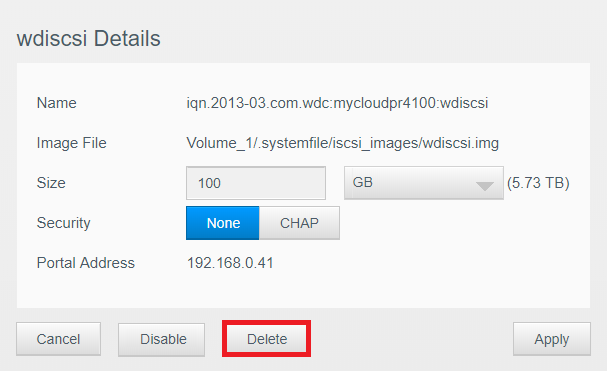
Mount on Windows
View the Use of Third-Party Software or Websites disclaimer.
Western Digital Support cannot help with third-party software or hardware.
- Type iSCSI Initiator in the search box.
Click iSCSI initiator.
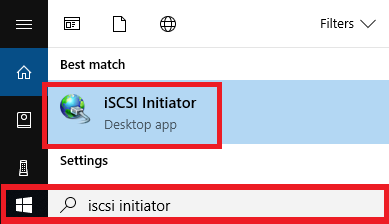
- Type My Cloud IP Address.
Click Quick Connect.
Need more help?
Answer ID 4166: How to Get the IP Address of a WD Network Attached Storage (NAS) Device
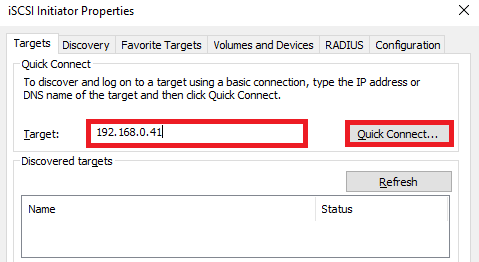
- Click Done.
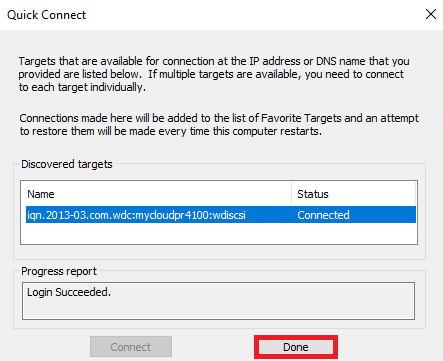
- Verify the iSCSI connection.
Click OK.
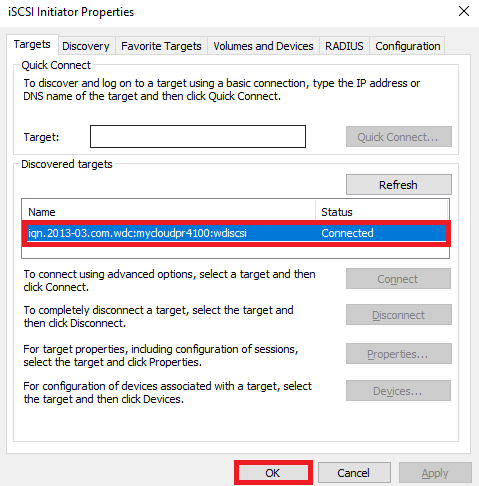
- Click Storage in the search box.
Click Storage.
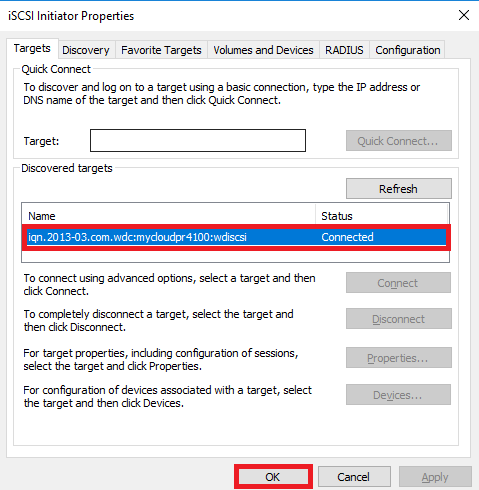
- Click Manage Storage Spaces.
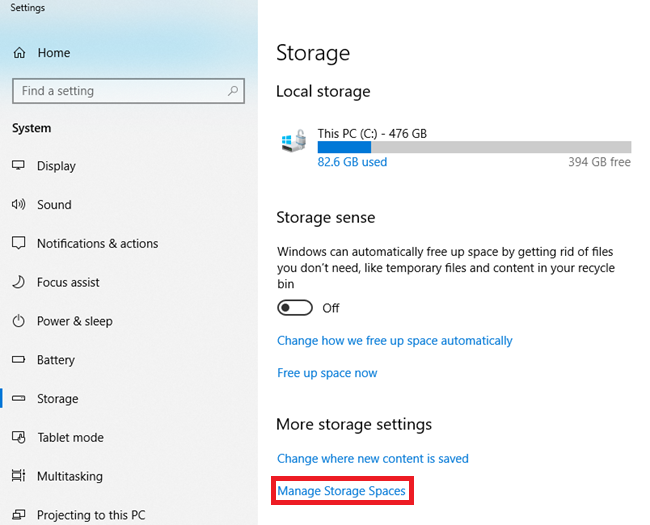
- Click Create a new pool and storage space.
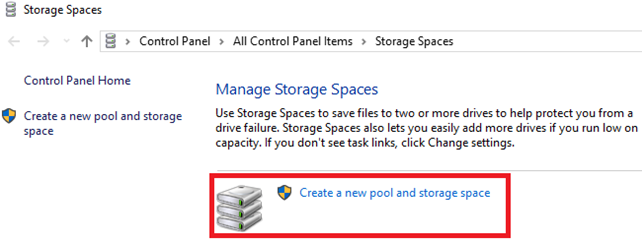
- Select Create Pool.
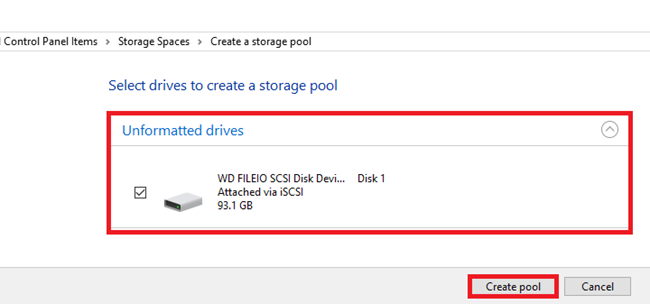
- Type a Name.
Select the filesystem.
Set the Size.
Click Create storage space.
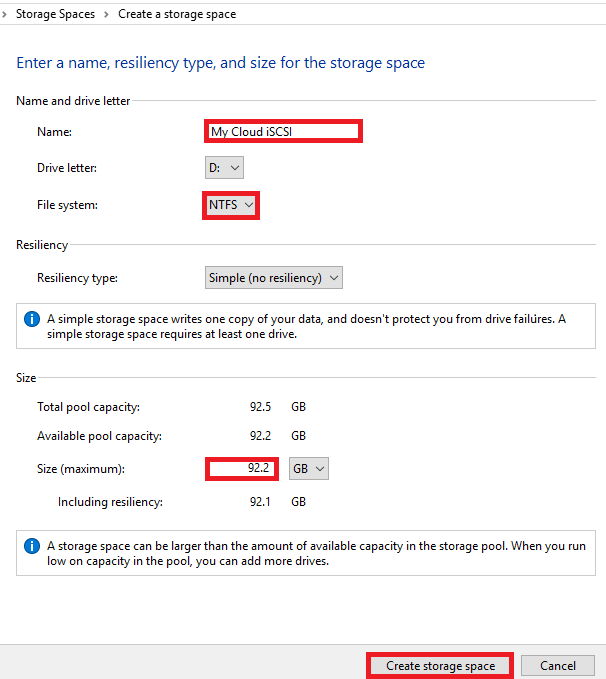
The iSCSI LUN space appears as a drive.
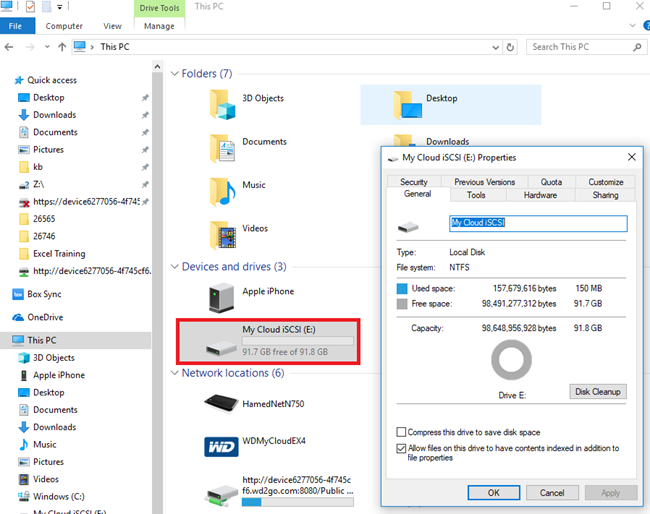
Mount on macOS
macOS does not include an iSCSI initiator by default.
A third-party app is needed.
View the Use of Third-Party Software or Websites disclaimer.
Western Digital Support cannot help with third-party software or hardware.
Need more help?
Xtend SAN™ iSCSI Initiator for macOS