Learn how to perform a pin reset or system only restore on your WD My Book Live or WD My Book Live Duo storage device.
IMPORTANT: WD My Book Live End of Support Notice!
WD My Book Live has reached its end of support life cycle.
WDC-21008 Recommended Security Measures for WD My Book Live and WD My Book Live Duo
Need more help?
- Answer ID 28917: WD My Book Live End of Support
- Answer ID 28740: Western Digital Product Lifecycle Support Policy
 |
Critical: The process is Not Data Destructive. |
Pressing the pin reset button while the drive is powered resets:
- User Password (default = none/blank).
- Network Settings (default = DHCP)
Steps
- Power it on.
Wait until the LED is Solid Green. - Insert a paperclip or pin into the reset button slot on the back.
- Press and hold down the reset button for 4 seconds.
Release it.
The reboot can take up to 5 minutes to finish.
My Book Live My Book Live Duo 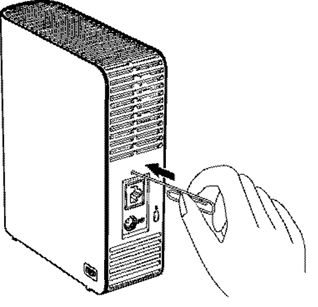

- Access the dashboard.
Need more help?