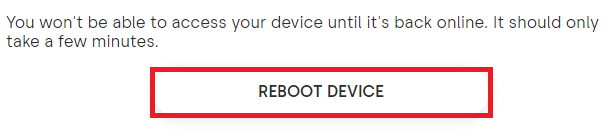Learn about the kb free and operation timeout error on My Cloud OS 5 Dashboard, Mobile and Web App and how to resolve it .*END
Description
Dashboard
It shows KB Free.
This issue occurs when it is not responding to the data calls.
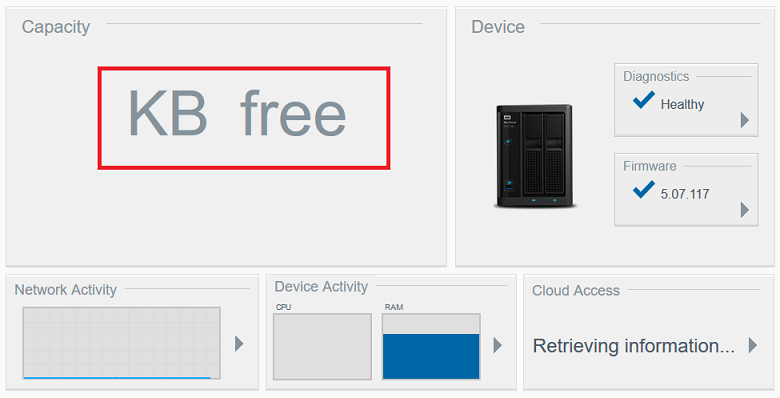
Mobile and Web App
It shows Timeout error.
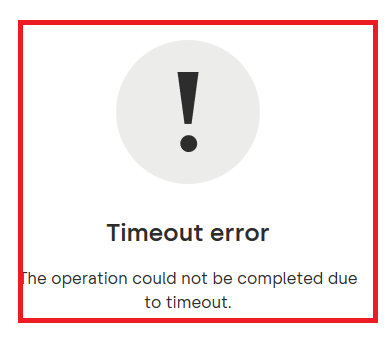
Resolution
Dashboard
- Access the Dashboard.
Need more help?
Answer ID 29818: Steps to Access the Dashboard of a My Cloud OS 5 - Click Reboot.
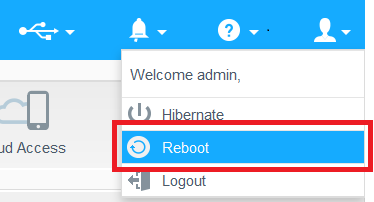
Mobile App
- Access to Mobile App.
Need more help?
Answer ID 29969: How to Manage Files on My Cloud OS 5 and My Cloud Home Using Web and Mobile App - Click the Gear icon.
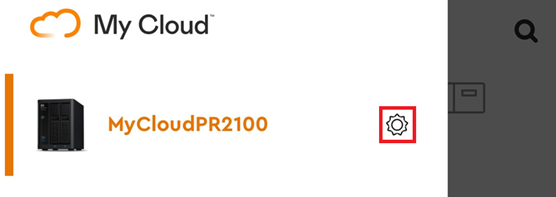
- Click Reboot.
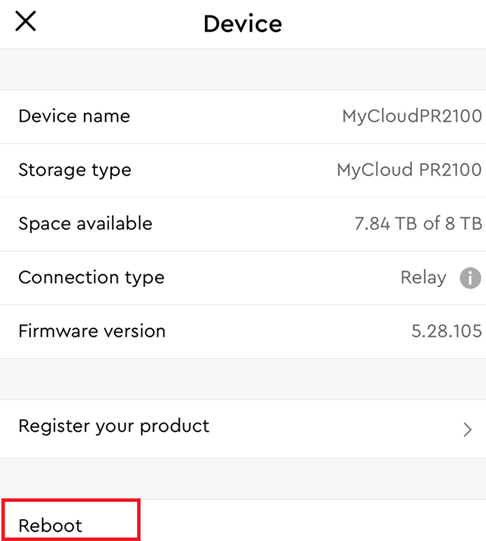
- Click Reboot.
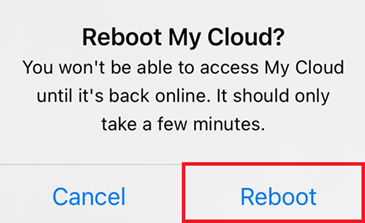
Mobile App
- Access to Mobile App.
Need more help?
Answer ID 29969: How to Manage Files on My Cloud OS 5 and My Cloud Home Using Web and Mobile App - Click the Gear icon.
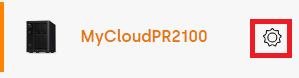
- Click Reboot.
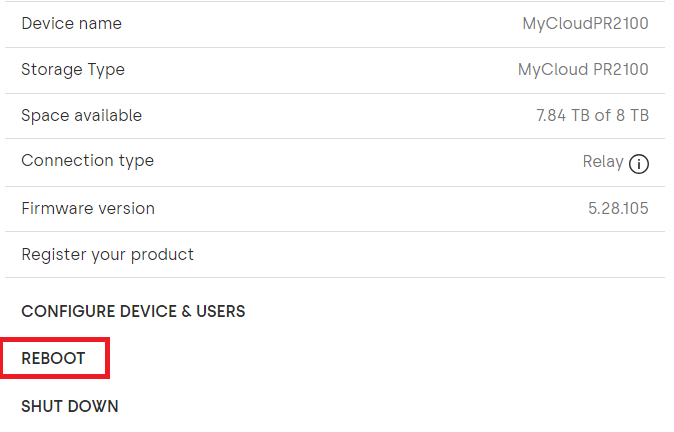
- Click Reboot Device.