Learn Why iSCSI target cannot connect or create with entire size of disk.*END
Description
Cannot connect or create an iSCSI Target on a My Cloud OS 5.
The iSCSI Target percentage indicator does not progress.
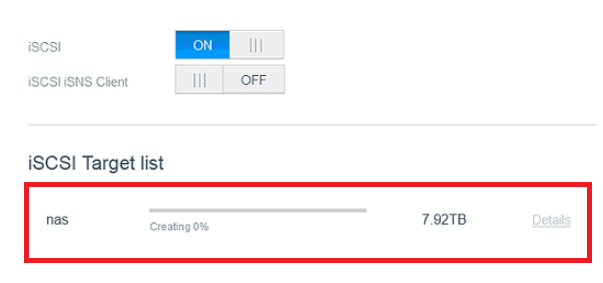
My Cloud OS 5 firmware reserves 1% of the disk space.
The iSCSI process cannot access and grow beyond the reserved space.
Need more help?
Answer ID 30067: 1% Disk Space Not Available for Use on My Cloud OS 5
Resolution
IMPORTANT:
- iSCSI Target cannot be set to 100% of the disk space.
- 1% of the disk space is reserved and cannot be accessed by iSCSI.
- Disable Cloud Access.
Need more help?
Answer ID 29819: Steps to Disable and Enable Indexing and Media Services on My Cloud OS 5 - Disable iSCSI Target.
Need more help?
Answer ID 3864: Learn How to Create and Mount an iSCSI Target on My Cloud - Reboot the My Cloud.
- Enable SSH (Secure Shell).
Login to the My Cloud.
Need more help?
Answer ID 26497: How to Access WD My Cloud Using SSH (Secure Shell) - Copy and Paste this command.
Press the enter key on the keyboard.
iscsictl --state -e 0
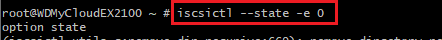
- Copy and Paste this command.
sudo -u restsdk iscsictl --state -e 1
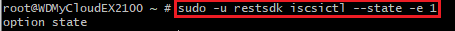
- Access the iSCSI Target.
Backup all the iSCSI data to another drive. - Delete the iSCSI targert.
Create a new iSCSI Target.
Need more help?
Answer ID 3864: Learn How to Create and Mount an iSCSI Target on My Cloud - Restore the data to the newly created iSCSI target.