Learn about Generating Previews Message on My Cloud OS 5.*END
The message happens:
- after Indexing is done.
- when new files are added.
- Mobile & Web Cloud Access is On.
- during thumbnail and transcoding on a PR2100/PR4100.
The message will be show until all files are done.
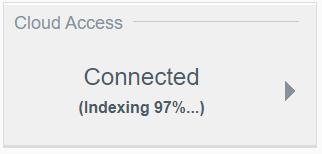
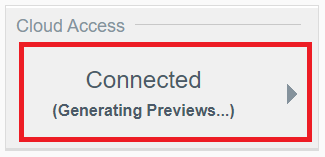
IMPORTANT:
-
- It may take a few hours or days depending on the content size and type.
- Reboot of the My Cloud will resume the process.
-
Need more help?- Answer ID 30021: My Cloud OS 5 Cloud Access Content Indexing FAQ
- Answer ID 30014: Best Practices for My Cloud OS 5 Cloud Access and Indexing
- Answer ID 29970: My Cloud OS 5 and My Cloud Home Thumbnail Preview Supported File Types
- Answer ID 29223: How to Disable and Enable Share Level Cloud Access and Indexing on My Cloud OS 5
- Answer ID 30085: Steps to Turn Off and On Content Transcoding on My Cloud OS 5 PR2100 and PR4100