Description
This message may show when connecting a Western Digital drive:
Product activation required.
No new hardware by Western Digital has been detected. Please make sure your new hardware by Western Digital has been attached to this system or can be detected in your local network, then try to renew the license again.
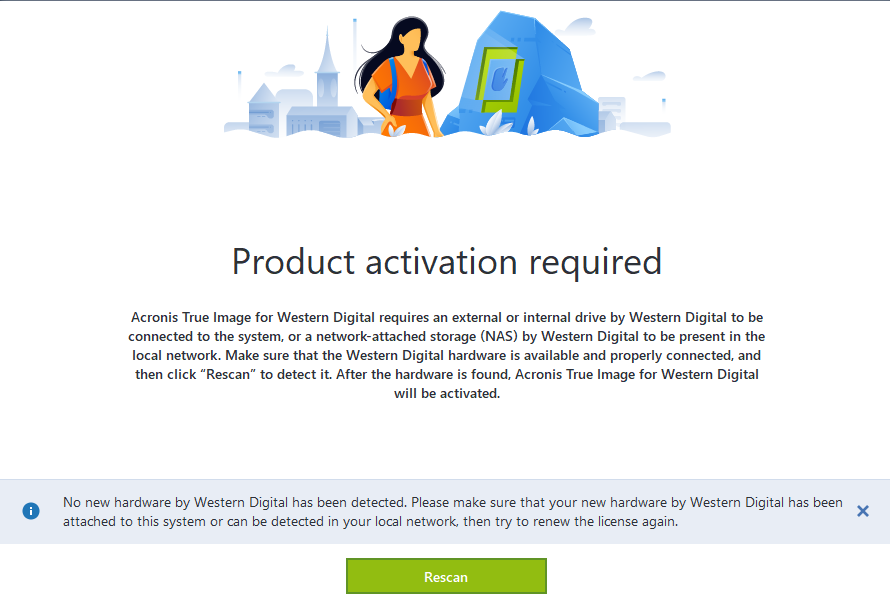
Resolution
IMPORTANT:
A Western Digital drive must be connected.
My Cloud Home and My Cloud Home Duo are NOT supported.
Rescan
Click Rescan.
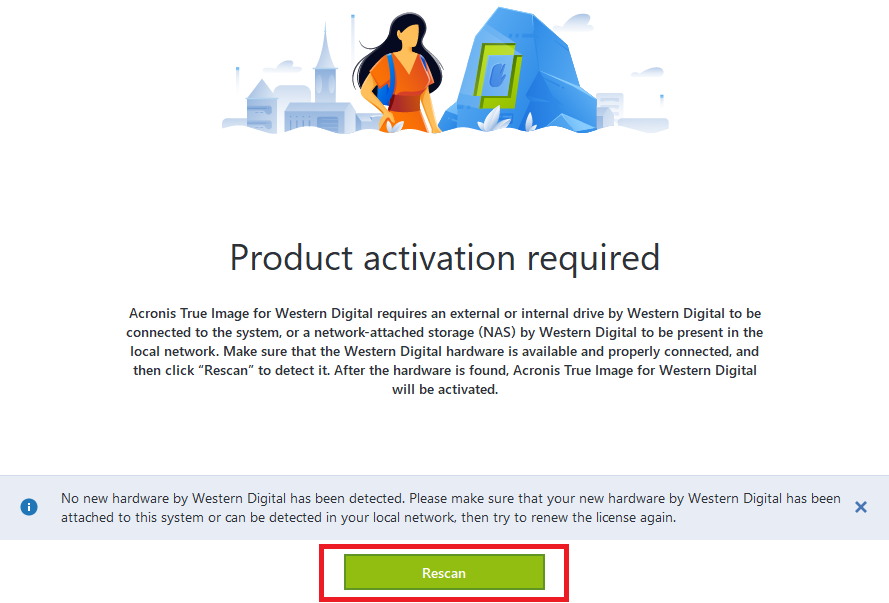
Software Repair
Software repair may be needed.
- Repair the software.
Need more help?
Answer ID 32052: Steps to Repair Acronis True Image for Western Digital Software Installer for Windows and macOS - Re-install the software again.
Need more help? - Reboot the computer.
- Check the software version.
Select About.
The product is up to date is shown.
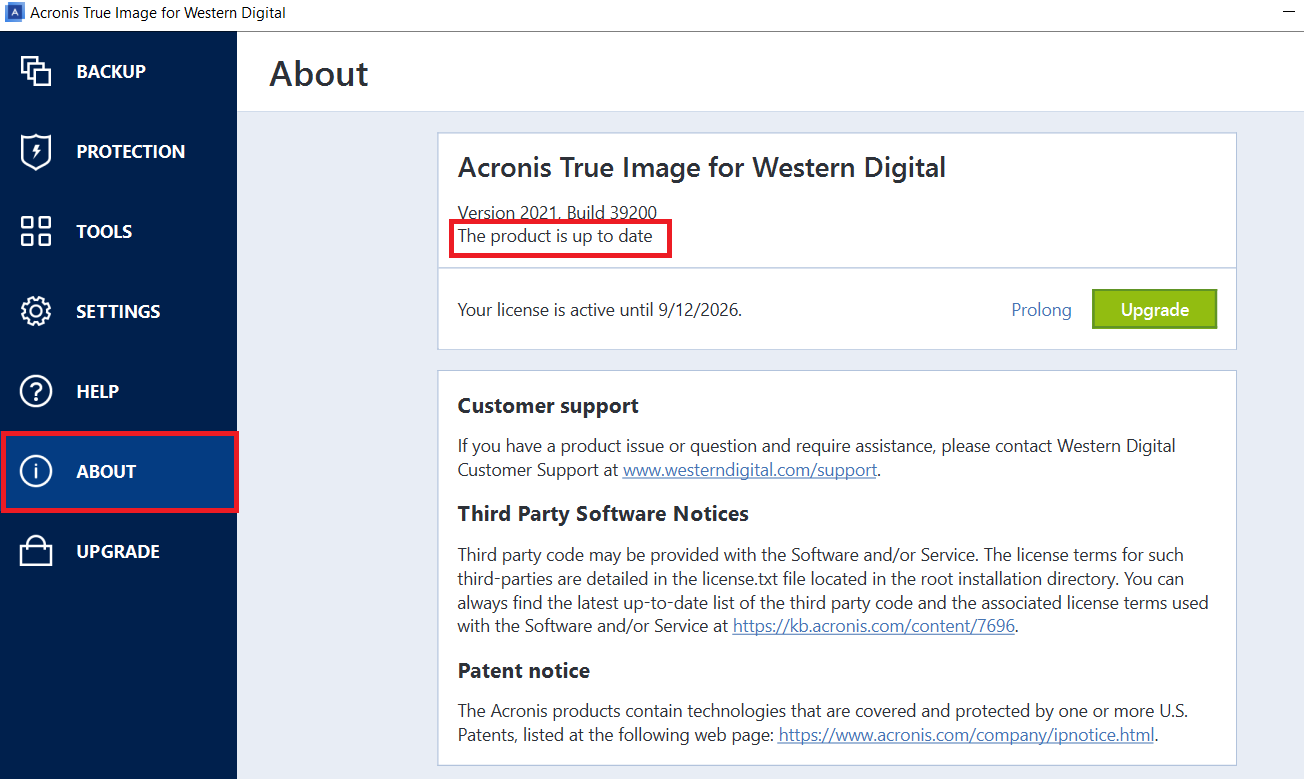
Contact Support
Contact Level 2 Customer Support.
Level 2 Support can help when the computer can see the drive but Acronis cannot see it.
IMPORTANT:
Remote access to the computer is required.